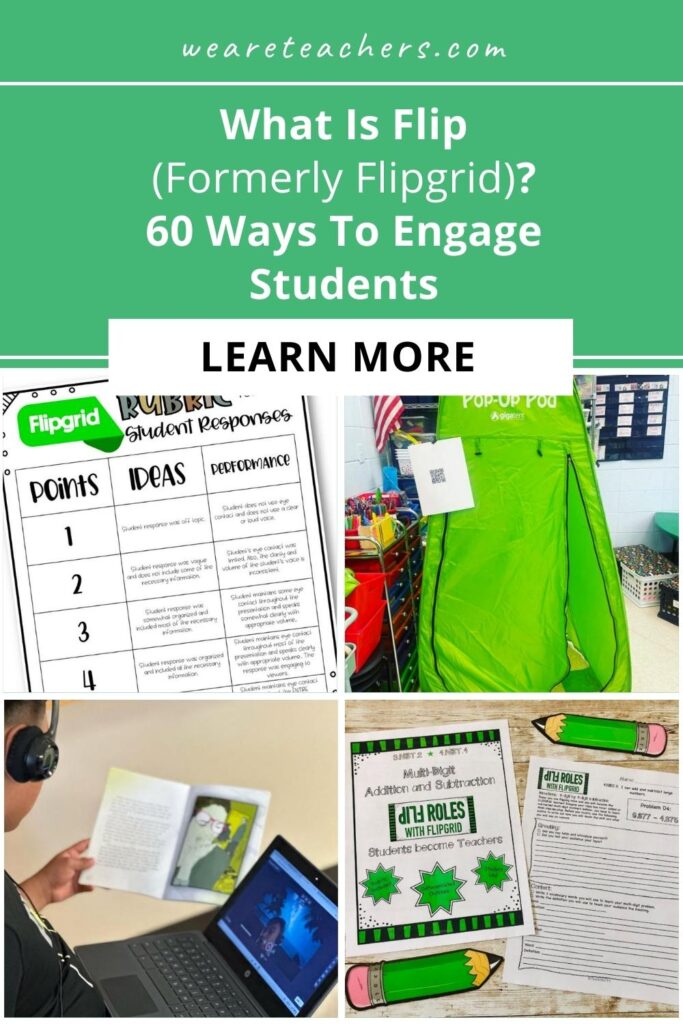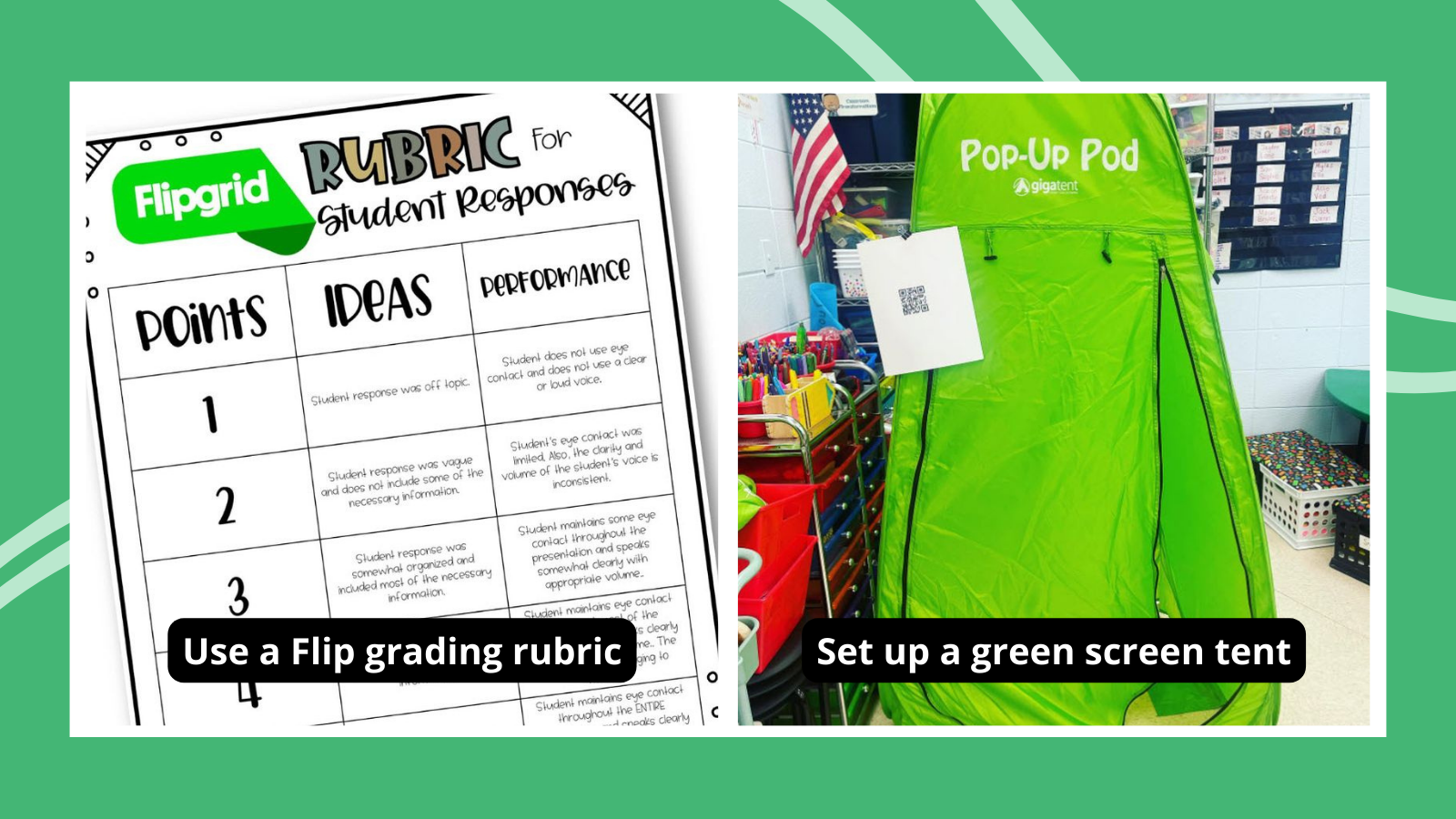Have you tried Flip yet? If not, this is the year to join the fun! This cool and totally free app lets students record video responses to teacher prompts. There are endless ways to use it for fantastic asynchronous learning in grades K-12. Read on to learn how it works and get Flip ideas for every subject.
NOTE: This popular classroom site used to be known as “Flipgrid.” In summer 2022, the company changed the app’s name to Flip, plus added lots of new exciting features. You’re likely to see both terms used around the web, so just know that both of them refer to the same amazing collaboration tool.
What is Flip?
Flip is a place for teachers and students to interact in a high-engagement, low-impact environment. Teachers post a prompt, either written or a video, and invite students to record and share their own video responses. The Flip camera lets you customize backgrounds, use filters, add images or music, and more.
After students post their responses, other students can view what they’ve created. Teachers can choose whether or not to allow likes, comments, and discussion, offering control over how students interact using Flip. Kids can choose to show their own face, or use other images instead, giving kids a way to feel more confident when they use it.
What do real teachers say about using Flip with their students?
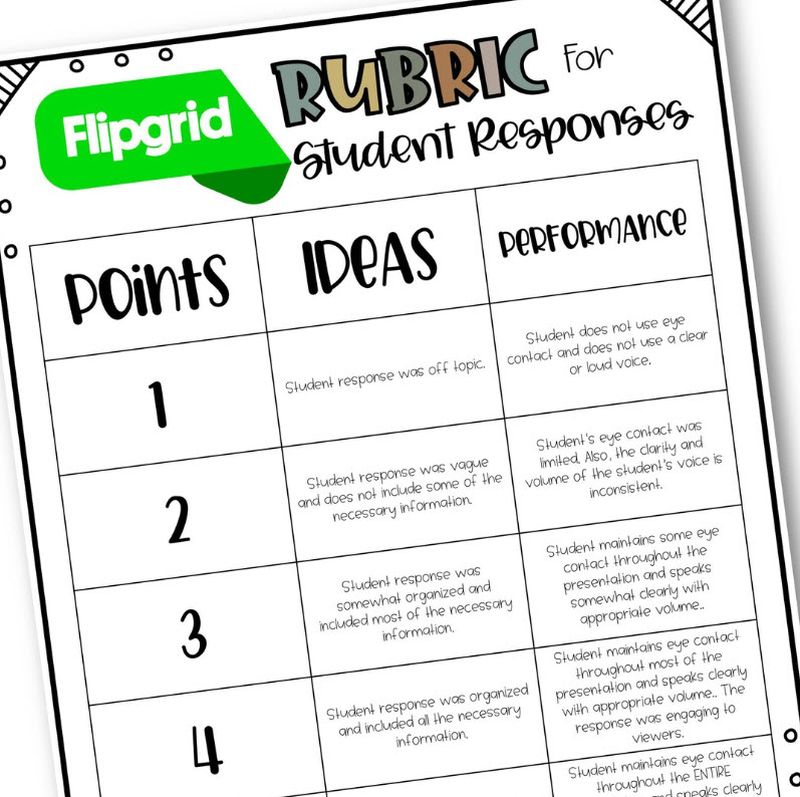
Many teachers find Flip to be one of the easiest tools for asynchronous learning. Here’s what some of them have said in the We Are Teachers HELPLINE group on Facebook:
- “I use Flip for 2nd and 3rd graders. Easy for them to learn … Kids really enjoy it. We use it for book reviews, show-and-tell, progress monitoring, so many good uses. Great tool.”
- “It’s easy to use. I had my emergent bilingual students use it and they were successful. They can put a sticker on the video to hide their face if they want. You can also use it for just your own use as formative assessment. I make it one of their options … not the only option.”
- “It’s amazing for speaking assessment. You can set your own rubric criteria. It also has captioning, useful for an AI assessment of pronunciation.”
Many teachers who use Flip note that while younger students are generally thrilled to record and post videos, older students (especially high schoolers) can be more reluctant to show their faces. Fortunately, Flip has lots of tools that let kids make engaging video responses that don’t involve getting on camera themselves. Also, teachers can lock down the settings so only they can see video responses if kids are feeling worried about their peers watching them onscreen.
How do I use Flip?

The basic process is simple. Teachers set up a free account, then post topics for students to respond to. Students receive a “Join” code (you can easily post these to Google Classroom), review the assignment, and respond by recording a video using their phone or webcam. Teachers control the privacy settings, so it’s a safe way for students to interact online.
There are a bunch of customization options, and teachers have the ability to control how students interact with each other. You can choose to disable “likes” or moderate videos and comments before they’re posted. Video responses can vary from 15 seconds to 10 minutes, so kids can respond off-the-cuff to a quick question or spend time to plan and record a quality video.
Flip’s site provides lots of help and ideas, including pre-made topics to get you started instantly. Check out their Educator Toolkit here.
Ready to try Flip with your students? Here are 60 ways to put Flip into action.
General Classroom Flip Ideas
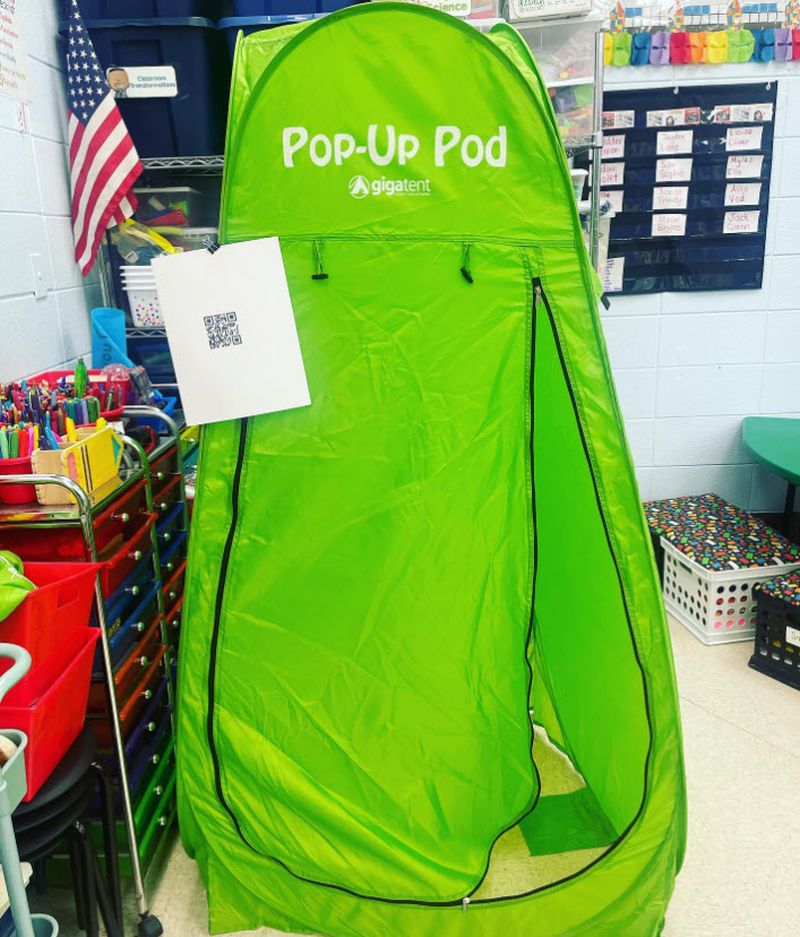
- Icebreakers: Introduce yourself with a Flip video.
- Set Expectations: What do you hope to learn in class this year?
- End-of-Year Reflections: What did you learn this year?
- Advice to Next Year’s Class: What can they look forward to? What should they do to be successful?
- Virtual Classroom Tour: Give a tour of your classroom, and invite students to share their home learning spaces in response.
- Flip Fridays: Each Friday, post an overview of the week’s learning, and offer a prompt for students to respond to on the topics.
- Thank-Yous: Thank a classroom speaker or treasured school staff member.
- Featured Student: Celebrate what makes the current Student of the Week special.
- Get Well Soon: Record get-well messages for students or teachers who are out sick.
- Exit Tickets: Tell one thing you learned in class today, or answer an exit ticket prompt.
- School Pride: What makes your school great?
- Show-and-Tell: Record a show-and-tell video about anything!
- Weekend Field Trip: Take a tour of a favorite place.
- TED Talk: Students become an expert and give their own TED Talk.
- Daily News: Record daily announcements or school news.
- Show What You Know: Before you begin a new unit, have students share what they already know about the topic.
- Reflect on Learning: After completing a unit, fill in the blanks: “I used to think ______, but now I know _____.”
- Aha Moments. Share a moment when you suddenly understood something or learned a fact that’s important to you.
- Pose a Riddle: Post a riddle and have kids record their answers, then pose their own riddle in return.
- Create a Flip Green Screen Pod: Use a popup tent to give students space to respond to videos with a built-in green screen!
English Language Arts Flip Ideas
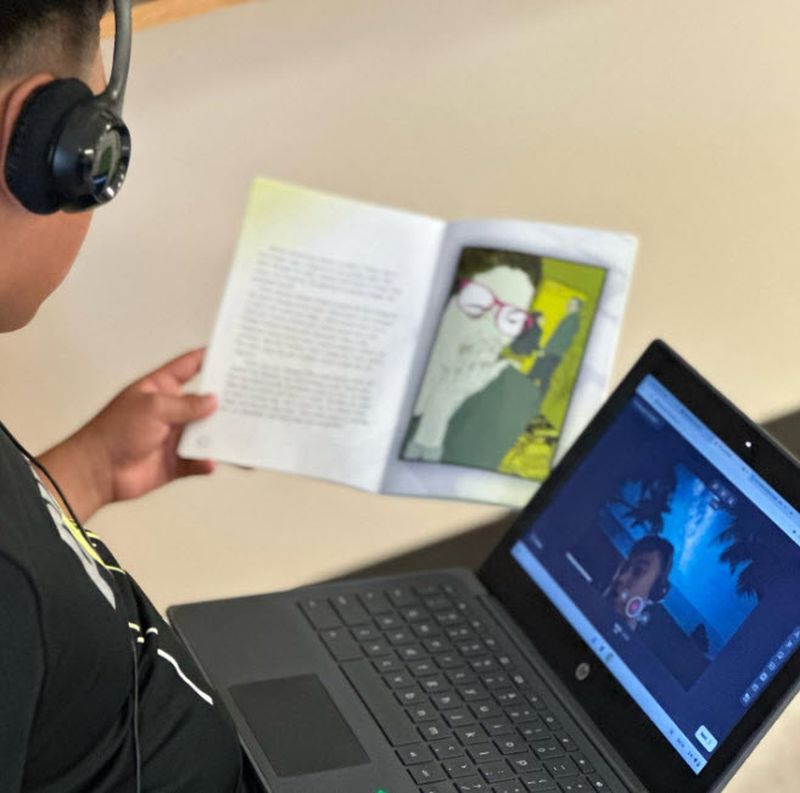
- Sing the ABCs: Give your best performance of the ABC song.
- Practice Beginning Sounds: Make a video for a letter, showing items from around your classroom or house that start with that letter.
- Read Aloud: Record yourself reading out loud for teachers and parents to see your progress.
- Favorite Reading Spot: Show your favorite place to curl up with a book, and explain what makes it special.
- Story Time: Older kids read their favorite storybook out loud for younger kids to watch.
- Favorite Character: Who’s your favorite character and why?
- Who Dunnit? Before you finish reading a book, predict the ending.
- Vocabulary Word Wall: Make a video to help other students learn the definition of a vocab word.
- Meaningful Quotes: What’s your favorite quote from a book, and why?
- Tell a Story: Start a story, then have each student record the next 30 seconds. So much fun to listen to when it’s done!
- Book Review: Read and review a book, giving your honest opinion and concrete reasons to back it up.
- Sell a Book: Make a commercial to “sell” other students on why they should read a book you love.
- Recite a Poem: Recite your favorite poem with gestures (and even costumes!).
- Writing Ideas: Crowdsource ideas for a new story, poem, or other composition.
- Writers Workshop: Offer thoughtful and useful feedback on other students’ writing.
- Video Book Club: Pose questions and record video answers about a book the class is reading.
STEM Flip Ideas
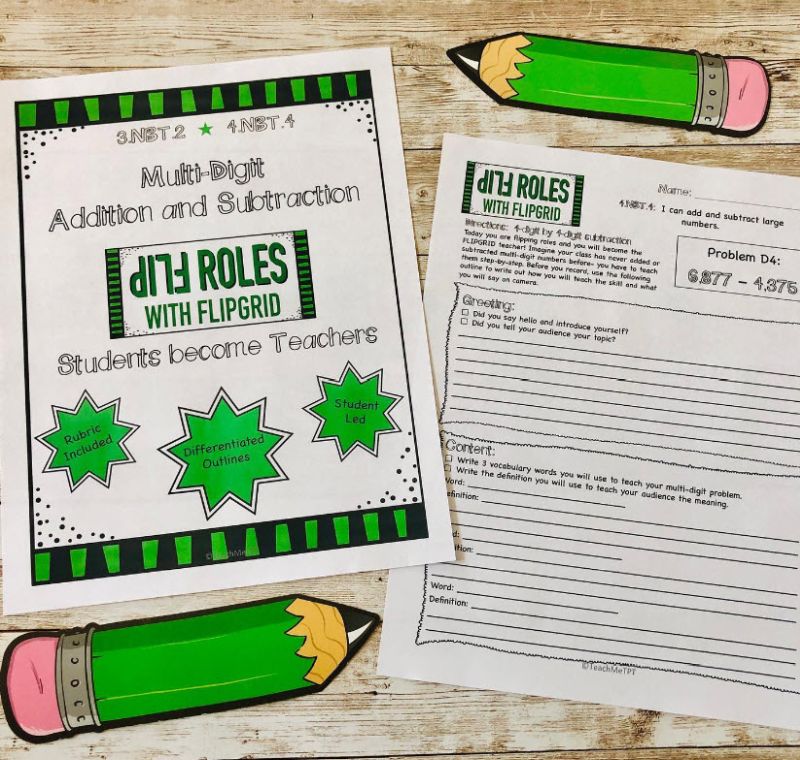
- Practice Math Facts: Record yourself practicing math facts. Watch your own videos or those from other students for review.
- Demonstrate the Answer: Post a math problem. Students post their own response, showing how they found the answer. Kids can review each others’ videos to see a variety of ways to approach the problem.
- Flip Roles: After learning a new skill, students record a video of themselves explaining that skill to a fellow student. The students become the teachers!
- Graph the Results: Conduct an experiment (flip a coin, roll a die), then draw a graph of the results. Make a video of the whole process.
- Lab Safety: Post videos of what it looks like to follow (or not follow!) lab safety rules.
- STEM Challenge: Create something new using basic supplies, then record a video of your creation.
- Hypothesize: Present a scientific question or scenario, and ask students to respond with their own hypothesis and an experiment idea for proving it.
- Conduct an Experiment: Provide students with basic supplies and instructions to complete an experiment, or let them come up with one on their own. Have them predict what will happen and record the results.
- Draw a Diagram: Draw and label the parts of a diagram (cell, body parts, solar system … there are so many options!). Take this even further and create a 3D model instead.
Social Studies Flip Ideas
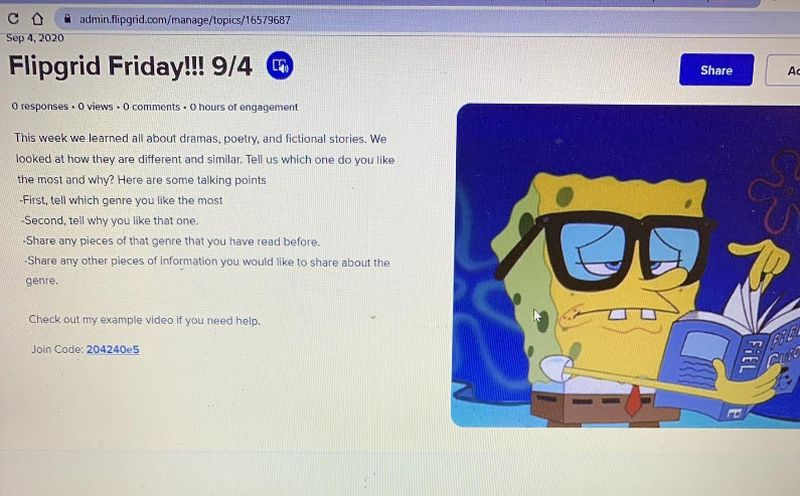
- Make a Documentary: Report on an event or historical figure in a brief documentary.
- Hold a Debate: Post an opinion question and ask students to respond using facts to back up their points.
- Historical Campaign Ad: Write and record a campaign ad for a past president, like Abraham Lincoln or Dwight D. Eisenhower.
- Travel the World: Create a video about a place you’d like to visit.
- Act Out History: Act out a famous scene from history, or record yourself reading a well-known speech or address.
- Timeline Slideshow: Put together a pictorial timeline of a historical event or person’s life.
- Conduct Interviews: Record an interview with a family member, friend, or school staff member.
- Meet GridPals: Make friends with another teacher and take turns asking questions and sharing class responses. Learn more about GridPals here.
More Flip Ideas for Every Class
- Phys Ed: Record your favorite dance move, yoga pose, or exercise method.
- Explain a Game: Teach others to play your favorite game, or demonstrate a specific skill (like how to do a basketball layup).
- Music Practice: Record yourself practicing a song, and get feedback from your teacher and fellow students.
- Foreign Language: Pose a question for students to answer in that language. Others offer feedback on grammar, pronunciation, etc.
- Drama Club: Act out a monologue, or work with other students to record a short scene.
- Kitchen Time: Record yourself cooking your favorite dish or baking a yummy treat.
- Share Art: Show your favorite artwork and explain why you love it. Or show off a piece you’ve recently created yourself.
What are your favorite Flip ideas for the classroom? Come share your ideas and ask for advice in the We Are Teachers HELPLINE group on Facebook!
Plus, check out The 9 Best Tech Tools for Student Collaboration.