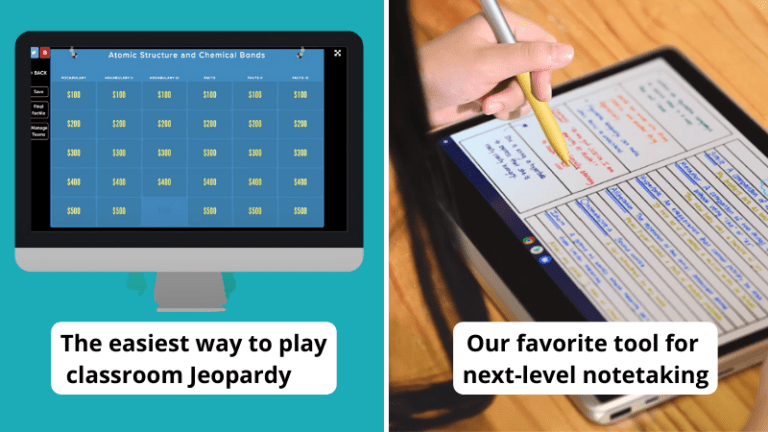Teachers everywhere are under pressure to do more than ever before. But these days, they’re pushing back, demanding the work-life balance they deserve. That’s why we love these productivity tools for teachers. They’ll help you manage your time, plan more effectively, and communicate and collaborate with ease. When it comes down to it, all these teacher productivity tools are about one thing: giving you more time for the things that are most important to you.
Jump to:
- Planning, Organizing, and Time Management Productivity Tools for Teachers
- Communication and Collaboration Productivity Tools for Teachers
- Teaching and Grading Productivity Tools for Teachers
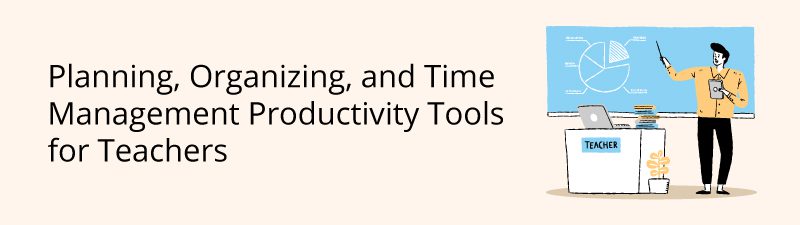
For many teachers, staying on top of everything they need to do is one of the biggest challenges. These teacher productivity tools help you schedule, plan, and manage your time effectively.
Best Online Planners Recommended by Educators
Some teachers still prefer paper planners (find the best ones here), but we love digital planners for their ability to proactively remind you of upcoming tasks and appointments. See our full reviews of each of these top picks here, including costs and benefits.
- Planbook
- Planboard
- PlanbookEDU
- Common Curriculum
- iDoceo
- OnCourse
Alarmy
Make it easier to get out of bed and start every day with a bit of fun! Alarmy bills itself as the “joyful alarm clock.” You don’t just turn off the alarm each morning. Instead, you immediately engage by playing a short game, taking a photo, doing some exercise, and more. If you don’t complete your task, Alarmy will stay after you until you do!
Classroomscreen
Use this free app in your classroom to display timers, make student groups, roll dice, display a traffic light to help manage behavior, and more. Nineteen different widgets give you lots of cool tools to make basic classroom stuff easy and engaging.
Forest
Smartphones can be amazing multitasking tools, but they also offer tons of distractions. When you need to stay focused, open the Forest app, set a timer, and “plant” a tree. As long as you don’t pick up your phone and open another app, your tree continues to grow. If you pick it up before the timer goes off, your tree dies! Users note that this simple app can really up your productivity and focus. A free version is available, or pay a couple of bucks once to eliminate ads forever. (Try this one with your students during class to control their phone use too!)
Google Calendar
Google’s free robust calendar program allows you to schedule tasks, appointments, and more with just a few clicks. Note recurring events, change the colors to help you prioritize, and choose the notifications you need to help you stay on track. Sync your Google account across devices, and you’ll always have access to this handy tool.
LastPass
Tired of trying to keep track of all your passwords? LastPass is a completely safe solution! Set up a free account, then let LastPass store your login credentials for each program as you use them. This is a huge time-saver!
Microsoft To Do
If you get satisfaction from checking stuff off your list, try this free app. Customize your lists, get daily reminders, and share your lists with others.
RescueTime
RescueTime’s time management software gives you a personal daily Focus Work goal and automatically keeps track as you work on your computer. It also alerts you to the best times for uninterrupted work, or when you’re losing focus and trying to tackle too many tasks at once. Reports help you understand how you’re spending your time, so you can use that information to accomplish more while improving your work-life balance. The Lite version is free, while a paid option gives you upgrades and extra features.
Spark
If your email inbox never seems to get any emptier, you might want to try a program like Spark. It intelligently prioritizes your email, allows you to set quick replies and follow-up reminders, and even lets you collaborate with others to write messages. The basic version is free; upgrade for more features.
TickTick
This to-do list app can be synced across a variety of platforms, and allows you to easily turn emails into tasks. It’s easy to use and offers a very full free plan. Upgrade to premium for calendar widgets and themes.
Trello
This very popular project management app is a favorite for lots of educators. One WeAreTeachers HELPLINE teacher says, “It helps me organize units, save resources in one accessible-everywhere place, and it’s not just good for school. I have a board for meal planning and for my side business. And it’s free!”
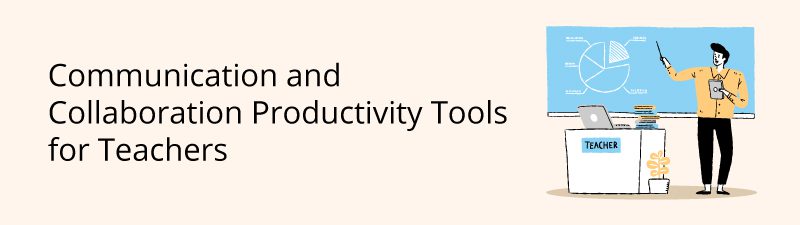
Whether you need to stay in touch with parents, work with other teachers, or encourage collaboration with your students, these teacher productivity tools have got you covered.
Bloomz
From admins to teachers and staff, teachers to parents, parents to teachers—however you need to communicate, your options are all here. Teachers can create live assignments, set due dates, and maintain student portfolios. This is an all-in-one communication and collaboration tool that schools love. Basic tools are free; upgrade for tons of incredible features.
ClassDojo
This popular free parent-teacher communication app lets families see what their kids are up to in school. It’s easy for teachers to share information, and even allows parents and teachers to work together to reward and motivate students.
ClassTag
Earn classroom rewards as you engage and communicate with parents. This free app helps you with newsletters, translation capabilities, engagement tracking, and easy photo sharing, and rewards you with gift cards, school supplies, and more.
Fathom
If you spend a lot of time teaching or meeting on Zoom, check out Fathom. It allows you to easily take notes and mark important items during your Zoom call, then sends you an annotated transcript afterwards. And it’s free!
Google Classroom
So many teachers and schools use Google Classroom these days. Post assignments, collaborate, schedule, grade, and so much more. And don’t forget to look into features you may not already be using—one of our HELPLINE members called the embedded rubrics “a real game-changer.”
Miro
Think of this as a free digital whiteboard that collaborates with your other tools like Google Docs and Zoom. Use sticky notes, images, mind maps, videos, drawing capabilities, and more. Get three free boards, or upgrade for more boards and additional features.
Mural
This free digital workspace is designed for visual collaboration. Draw, create, and move around virtual sticky notes, build diagrams, add videos, and more. Use it with your students, or try it for staff development or teacher collaboration.
Peergrade
You create an assignment and a rubric, and students submit their work. Then, Peergrade randomly distributes the assignments to different students. They use the rubric to give feedback and add written comments (anonymously, if you like!). The basic plan costs $2/student per year, with more features available for $5/student.
Remind
Need a safe, easy way to message with students and families? Remind is free for teachers with up to 10 classes and 150 students. Send group or individual text messages and receive replies, without needing to provide your phone number.
SchoolCNXT
This user-friendly app allows schools to share news and important information and send reminders. Language translation and text-to-speech features provide equal access to all families.
TalkingPoints
The free TalkingPoints app is a basic multilingual texting tool for schools and districts to engage families from every background. Teachers can send messages and photos to individuals, small groups, or the whole community. Messages are automatically translated to the home language from school to home and home to school.
Tango
When you need to create how-to instructions for an assignment or help parents access a website or app, try Tango. Capture workflows in real time, creating seamless step-by-step guides that are easy for everyone to follow. The free version works for your web browser, while paid upgrades allow you to capture actions across your entire desktop and offer other features.
Wakelet
This is kind of like the world’s best bookmarks list. Save links from the web and organize them into visual collections. Share them with students and parents to help them research, stay on top of school events, and more. You can collaborate with others on lists too, so this free productivity tool is great for teacher hive minds!
YoTeach!
With this free back-channel communication tool, you create a chat room and can post questions, moderate discussions, delete responses, and have control over who is communicating within the chat room. Students can submit a drawing, create a poll, or use the voting feature.
Ziplet
Provide a safe online space for students and teachers to ask questions and receive answers. It’s perfect for exit questions and daily engagement during morning meetings. Plus, many students will feel more comfortable speaking up when they’re not face-to-face. Get three classes with up to 50 students in each for free; upgrade for a very low monthly cost to add more students.
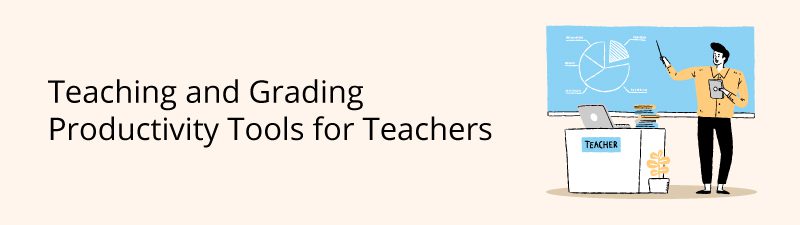
For most educators, the actual teaching is the best part of the day. (Maybe not so much the grading, though.) Make that teaching even more enjoyable by using all the available tools and resources out there. Find all our favorites here:
- The Big List of Free Teaching Resources for All Ages and Subjects
- Best Tech Tools for Student Engagement
- Best Online Plagiarism Checkers for Teachers
- Best Tech Tools for Student Assessment
- Amazing Free Sites and Apps To Use With Google Classroom
- Best Spinners and Pickers for Online Learning
- Best Online Tools for Lesson Plan Resources
Did we miss one of your favorite productivity tools for teachers? Come share on the WeAreTeachers HELPLINE group on Facebook.
Plus, Reclaim Your Agency Without Quitting Teaching: Three Steps To Beat Burnout.